Basic setup for XML on VS Code
Formatting your XML file
XML is Extensible Markup Language like HTML but with customizable tags.
Visual Studio Code (VS Code) is a code editor. You can Install it with this link https://code.visualstudio.com/download
Following are the steps
- Open VS Code
- Open any folder where you would like to save your file
-
Create a new file with .xml extension
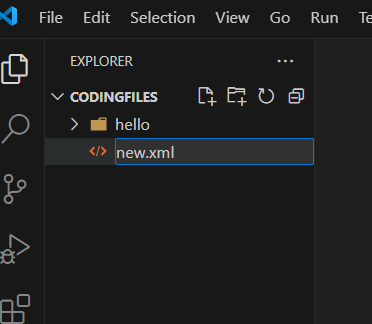
-
Below is a simple xml code
<first> Hello <second>World! </second></first>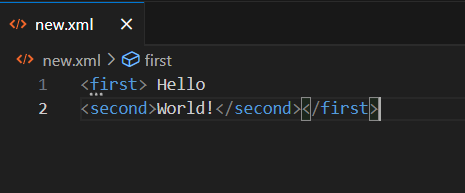
-
On left bar of VS Code, you will see an extension icon
-
Search for “XML”. You can install any extension based on your requirements. For now, we are installing the second option, which is “XML Tools”.
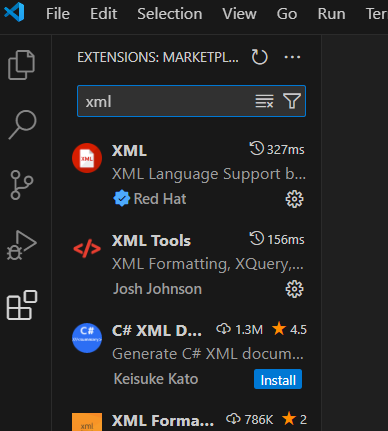
-
After installation, right-click in the XML file and you will see the "Format Document" option.
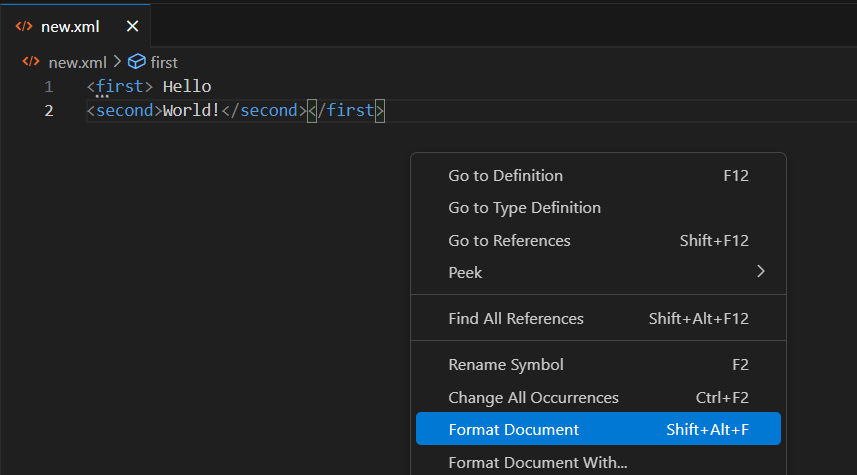
-
On clicking "Format Document," your XML file gets formatted
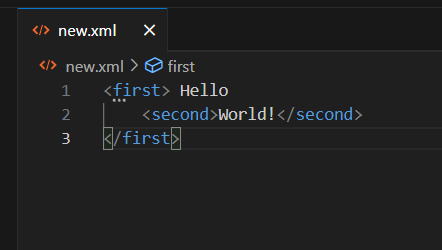
In this way you can easily format your XML file in VS Code.
Thanks for reading!!!